VIEW BY TOPIC
- Finding Customers
- Business Systems
- Managing Employees
- Leadership
- Managing Money
Related Posts
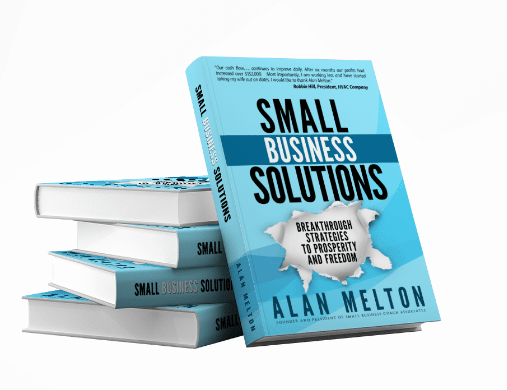
Ready to Grow Your Business Fast?
Here’s How I Grew Five Businesses, and Eventually Sold One to a Fortune 500 Company.

How Image to Text OCR Can Streamline Your Business Workflow?
Every other business these days is looking for ways to organize their workflow with the help of modern technological innovations. The goal is to minimize manual work and still get the most work done. According to an online source, document challenges are accountable for around 21.3% productivity loss. OCR has proven to be a great help in this regard. It provides digital solutions to many business problems, such as document management issues. We have crafted a descriptive post that will help you understand all about OCR and its role in streamlining business workflow.
What Does OCR Technology Do?
OCR stands for Optical Character Recognition. It refers to the process of recognizing and analyzing text characters present inside an image.
But the process doesn’t end at the analysis process. With the integration of appropriate programs and algorithms, this detected text can also be extracted. This retrieved text is in a machine-readable or editable format.
One might wonder, what is the use of such text extraction in businesses? To get the answer to this query, check out the next section.
What are The Uses of OCR in Business?

According to a source on the web, there are over 4 trillion paper documents in the US alone. Additionally, the amount of such documents is increasing rapidly. Almost every business manager can agree that managing such large piles of documents is a draining task.
OCR provides the solution to this document management problem. Using an image to text converter for digitizing hard copies of files and converting them into soft copies is the first step. This has various merits that we will discuss in a bit. But in short, digital documents are much easier to administer or manage.
Now let’s discuss the benefits of OCR-based document digitization in terms of an organized workflow.
How Image to Text OCR Can Streamline Your Business Workflow
As said before, there is a multitude of benefits that OCR can provide to businesses. We have organized a list in which some of the most prominent OCR advantages are explained. Let’s dive right in:
-
Makes Document Searchability Process Faster
Searchability is one of the main aspects of document management. The hard-copy versions of documents make this aspect (document management) a challenge. Around 30% of the time of a knowledge worker is spent searching for information.
When the documents are digitalized with the help of OCR, the same documents become highly accessible and easy to manage.
But how can the same documents have different searchability in different formats? To answer this, let’s compare two situations:
- Let’s suppose you have a pile of stacked documents. Now if you want to find a specific file among them, you will have to spend a long time to find it among a myriad of other documents.
- On the other hand, if the same documents are in a computerized and machine-readable form, you can simply type the title or any other piece of content from that document in a search bar. After that, you will see results that show the exact document that you want to access. And this whole process comprises around a few seconds.
So, digital documents have a clear upper hand over physical files in terms of searchability or accessibility.
-
Improves Security of Important Files
In any type of business, there are a few sensitive or important documents that are to be protected. Traditionally, such documents are kept in large safes and lockers. However, even after such drastic measures, the security of these files is weak as compared to digitalized documents.
Physical files are prone to multiple hazards, such as:
- Fire
- Water Leak
- Theft
An online statistic reports that 25%of poorly filed documents will never be found.
On the other hand, in order to secure a digital document, all you need to do is protect it with a strong passcode. Once you do that, it will require high knowledge about hacking even to gain access to the files storage folder. And even in such a situation, the data breach can be controlled with minimal effort.
In short, files stored on a cloud (or a storage device) require much fewer resources and are much more secure if compared to hard copies.
-
Eliminates Document Storage Issues
In the preceding section, we talked about the storage of important files and how so many resources are wasted on them. Unfortunately, the relatively unimportant and ordinary documents also take up much space.
- A four-drawer cabinet holds around 12k documents, covers 9 square feet of floor space and costs 1.5k$ yearly.
In some cases, there are multiple large rooms that are dedicated just to the storage of paper documents. This is such an unproductive way of utilizing space.
The much more efficient alternative of converting files into paperless (digital) formats is useful in this case as well. Documents that take up a whole room when in physical form can be stored in a tiny hard disk drive.
After the computerization of your documents, you can harness the complete potential of your workplace by utilizing the document storage areas as well. You can convert these rooms into offices and whatnot.
-
Automates Lengthy Data Entry Processes

Data entry is a process in which multitudes of numbers or figures are to be entered into a program for the record. Fortunately for you, you don’t have to hire an actual person to perform this task. This is because OCR can do this for you.
A few OCR-based software can interpret slips like invoices, bills, and bank statements. As a result of this interpretation, the tool shows you copy-able data that can easily be inserted into the respective program. In this way, you can save tons of resources. These resources would otherwise be spent on paying data entry employees.
Another edge that this type of data entry is that it saves a bunch of time. Manual entry sometimes requires a whole working day to pull off. An Image OCR tool, on the other hand, can do it in only a few minutes.
FAQs
To the best of our abilities, we have tried to explain the benefits of OCR for an organized business workflow. To further clarify any confusion, here are a few commonly asked questions about OCR tools:
-
How to copy text from a document?
If you want to copy the text inside a document, take an image of it and insert that image into an OCR tool. The tool will give you editable results from where you can copy the contents of the document.
-
Is it safe to use OCR tools?
Yes, it is completely safe and secure to use OCR tools for document digitization. For further clarification, you should read the terms and conditions of a tool before using it.
-
Are all OCR tools free?
No, all OCR tools are not free, as some of them require monthly subscriptions. However, a few of them, like the image-to-text converter by Prepostseo, are completely free to use.
Conclusion
If your business is still using paper-based documents and manual data entry, then you are missing out on some great opportunities. Modern technologies such as OCR allow business owners like you to streamline their workflow and increase their efficiency levels.
Digitization of documents and automation of processes like invoicing and data entry have made managing a business much easier. That’s why you should also give these OCR tools a try.














