VIEW BY TOPIC
- Finding Customers
- Business Systems
- Managing Employees
- Leadership
- Managing Money
Related Posts
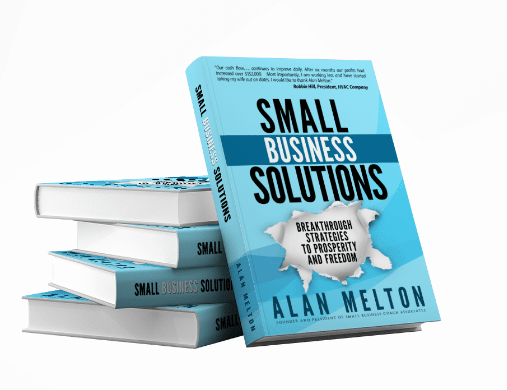
Ready to Grow Your Business Fast?
Here’s How I Grew Five Businesses, and Eventually Sold One to a Fortune 500 Company.

The Importance of Links in Instagram
Instagram is one of the most popular social media platforms on the planet. Over 200 million people actively use this platform on a monthly basis. This mass amount of consumer traffic is one of the main reasons why business owners invest time and money in advertising on this platform. If you are a business owner trying to gain traction on Instagram links, you need to devise a plan of attack.
One of the first things Instagram users will notice about your business is your profile. If this profile is properly optimized, you will have no problem driving a consistent stream of sales leads to your page. Links are a great way to add context to your Instagram page. However, our linking options are limited on Instagram, which is why you need to get crafty.
Here is important information about using links on Instagram.
The Importance of Links in Instagram
The main goal business owners should have when using Instagram is finding and nurturing leads. One of the best ways to keep Instagram users interested in what your business is doing is by creating posts frequently. Using tools like Sked Social can make creating and scheduling new Instagram posts much easier. As you start to create these posts, you need to figure out how to insert links to your business website.
Putting these links in posts creates a direct link from your Instagram page to your website. The more people you can drive to your website from Instagram, the easier it will be to increase the number of viable sales leads you receive.

Source-Canva
Linking On Instagram is Difficult
The designers of Instagram had the goal of making this platform self-contained. This self-contained mindset really gets in the way when trying to insert links in your Instagram posts. When adding links to in-feed posts, they will not show up as clickable links. This means that Instagram users have to copy and paste the URL in a post to visit the website in question. Generally, Instagram profiles are allowed a single link in their bio section.
If an Instagram page has over 10,000 followers, they can add swipe-up links to their posts in Stories. However, these posts are designed to disappear after 24 hours.
Best Hacks for Your Profile
In the past, linking on Instagram was an extremely challenging task for business owners. Over the last few years, more technology has been created to address this common Instagram marketing issue. For instance, companies like Sked Social provide consumers with tools that allow them to create graphic links and buttons for their Instagram posts. When using this tool, you can track various metrics to see how much traffic these links are generating on this social media platform.
 How To Use Linking On Instagram Successfully
How To Use Linking On Instagram Successfully
Now that you know more about how to link on Instagram, you need to consider how to use this tool to your advantage. Simply inserting a link with no context in your Instagram posts can confuse your followers. This is why writing a detailed call to action is so important. The call to action should let Instagram users know exactly why the link is there and what they stand to gain by clicking it.
You also need to avoid over-using linking when trying to expand your reach on Instagram. Using these links sparingly allows you to highlight their value.
It’s Time To Start Creating Posts
Putting the tips in this article to use allows you to drive more traffic to your website. Posting new Instagram posts on a daily basis will help you keep your followers engaged and interested. If you don’t have the time or experience to create these posts, then working with a social media marketing professional is a wise move. Check out this post on Getting Reviews and Social Proof.













