VIEW BY TOPIC
- Finding Customers
- Business Systems
- Managing Employees
- Leadership
- Managing Money
Related Posts
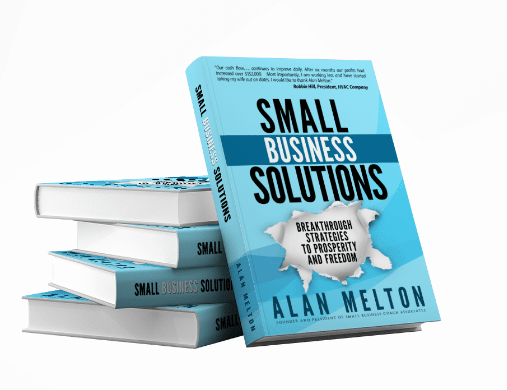
Ready to Grow Your Business Fast?
Here’s How I Grew Five Businesses, and Eventually Sold One to a Fortune 500 Company.

Business Documents That Save You Money
There are particular business documents that save you money.
Documentation like checklists, samples, and procedures will shave hours off time to execute deliverables and perform daily duties. They’ll also save time in rework, project delays, missed deadlines, and staff downtime. All of these suggested documents can be created once and used repeatedly.
Here are some business documents that save you money
With coaching, we use tools and templates with our clients to help them accelerate in developing systems in their businesses. Below are some of the tools and templates that we use.
New Hire Guide for New Staff
The first recommendation is a New Hire Orientation Guide. Avoid all the staff hours needed to onboard a new employee, temp, or contractor. There will be less need for supervision in their early days, and you can more quickly bring them up to speed.
Create a welcome packet of the basic information that will acclimate a newcomer to their duties, their environment, and the company. You can include:
- A layout or map of the facility (conference rooms, restrooms, breakrooms)
- Organizational charts
- Corporate profile (mission, vision & values, history, background)
- Phone lists
- Job description
- Links to important internal websites
Being educated will quickly make new staff more productive by feeling welcome, informed, and secure. Meanwhile, fewer hours are wasted by other staff having to supervise them.
Handbook to Avoid Hazards
Another great document would be a Safety Handbook. Every company, no matter its size or type, should have guidelines and information about how to be safe in the workplace. This kind of type of business documents will save you money, accidents, and injuries by letting staff know how to:
- properly use equipment and machinery
- avoid injuries by using protective glasses, clothing, or other gear
- store potentially hazardous chemicals or items
- react when there’s a fire drill
This information protects your staff and can also help if your company is subject to federal (OSHA) or local (fire) inspections.
Money can be saved by avoiding accidents (which cost in insurance premiums and downtime) which end in delays and rework.
The Impact of Policies and Standards
Policies are relatively brief, high-level statements that outline company values and requirements about everything from dress codes to application management to information security. Policies explain the why and what around your general approach to practice or topic.
Example Dress Code Policy Statement.
Appearance and image have a significant impact on the workplace. Clothing and grooming can actually create safety hazards. The company has instituted a dress code in order to create a professional and secure working environment.
Standards are more specific statements about how to adhere to company policy.
Example Dress Code Standard Statement.
Grooming. In the interest of company reputation, safety, and professionalism, standards must be set for general personal appearance. All staff should follow these parameters:
- Facial hair must be well-groomed; beards shall be no longer than 2” in length
- No excessive or inappropriate make-up
- No exposed tattoos, piercings, or other body art
Policies and standards can address a broad range of areas and activities such as data management, attendance, safety, equipment operation, application security, and harassment.
When you establish policies and standards for approved work behaviors, you (1) set up practices that build consistency, thoroughness, and accuracy; (2) create an environment that is safe, welcoming, and professional; (3) improve your branding and customer satisfaction, and (4) save money.
Don’t Reinvent the Wheel – Use Templates & Samples
It’s surprising that such waste continues in corporate America, but many companies allow individual workers to “do their own thing” when it comes to documentation. From business plans to design documents to status reports, staff members across the company still create documents from scratch, with no consideration of branding and good practices like logos, formatting, structure, fonts, colors, and footers.
Why waste valuable staff time reinventing each new document?
The simple solution: Templates, Outlines, & Samples.
- Templates and Outlines. Lays out what a typical document should look like and contain. This would have elements like the company logo, formatting guidelines (ex. bold, 14 pt, Arial), footers (ex. date, document name, page number, and security classification such as “Confidential”). Ideally, the template should contain predetermined styles for headers, paragraphs, tables, captions, bullets, numbered lists, etc.
Most importantly, it could provide an outline for document content. For example, a project plan template would contain headings for recommended content like:
- Project Background
- Goals
- Assumptions
- Team Member List
- Milestones
Templates jump-start document creation by providing a master for the look, style, and content. Not only will documents get done faster, but they’ll be more complete, accurate, and reflect your company’s branding.
Simplification of process. Speed to deliver. Savings in man-hours. What’s not to like?
- Samples. Provide mock-ups of commonly used reports, guides, plans, and other documents to save your staff’s time. Don’t leave employees struggling to know what to write and include in the documentation. Let staff employ existing or dummy examples to kickstart document creation.
While a template is a skeleton of the structure and looks of a document, a sample provides an illustration of real-world content. Bundle samples in an accessible drive or online repository of key documents like:
- user manuals
- operational procedures
- status reports
- data tables
- meeting agenda and minutes
- project plans … and more
Like templates, samples help staff to create more complete, accurate, and consistent documentation in less time.
- Procedures and Checklists Stop the Handholding & Delays
Step-by-step procedures can be written once to outline how to do regular tasks, then used repeatedly among department members and even across the company. These documents can come in handy especially when a staff member is out of the office, on vacation, or takes sick leave.
Example of Ordering Procedure.
- Go to websitexyz.com.
- Login using user id and password.
- On the left bar, click Ordering Supplies.
- In the Product column, click the drop-down button to view available materials.
- Click on the desired product to purchase.
- In the Quantity column, enter the number of items desired.
- Repeat step 4 until all products to purchase have been selected.
- At bottom of the screen, click on the Checkout button.
- etc.
Staff will have no excuse for delays or mistakes when every step of the process is at their fingertips.
Checklists are invaluable tools to quickly execute a task. When an employee performs an assignment infrequently (say, each quarter), they may find it hard to remember the full process. Having a checklist helps avoid missing steps and thus, creating the need to repeat the process or fix a problem it created.
Example. Content Management Checklist
- Set User Permissions: Respond within 24 hours to all email requests for access privileges to the repository; verify user permission levels are appropriate for the title, role, and need-to-know.
- Confirm Proper Labeling: As needed, check repository contents for labeling that matches the document type as well as any included text, numbers, metrics, figures, tables, graphics, etc.
- Write Policy Content: Lead or assist in the development of the rules, guidelines, and company philosophy regarding the content repository or the standards related to content management.
Checklists are great to use for less common tasks like onboarding new hires, office moves, fire drills, and handling harassment claims.
Summary
Those are business documents that will save you money. Create these documents once and use them repeatedly throughout your company. To be prudent, you can re-visit the content once every year or two. Voila!
Check out this article on Handling Advice and Feedback.













