VIEW BY TOPIC
- Finding Customers
- Business Systems
- Managing Employees
- Leadership
- Managing Money
Related Posts
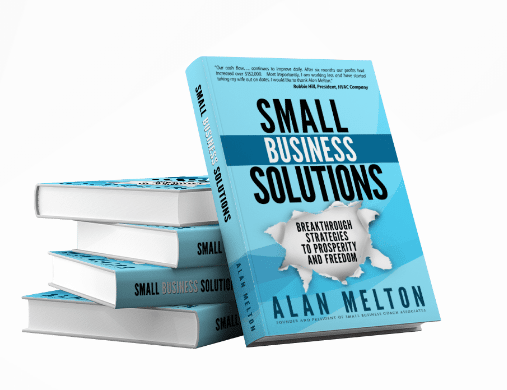
Ready to Grow Your Business Fast?
Here’s How I Grew Five Businesses, and Eventually Sold One to a Fortune 500 Company.
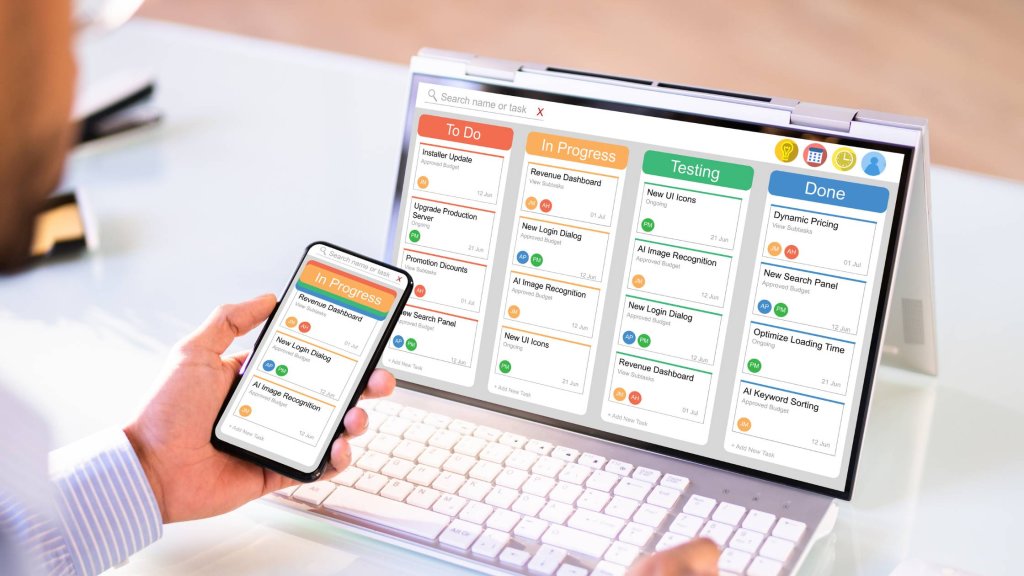
Top 10 Project Management Software for Small Businesses
Project management software allows small businesses to navigate challenges, foster collaboration, and deliver successful outcomes to clients, stakeholders, and customers. A recent report by the PMI’s Pulse of the Profession shows that organizations that use project management practices consistently have a 92% success rate in meeting project objectives.
In this article, we will take a look at the top 10 project management software solutions designed to meet the needs of small businesses.
Top 10 project management software solutions for small business success
- Meister Labs
Offering robust project management solutions designed to streamline workflows and boost team productivity, Meister Labs features include:
- MindMeister integration allows users to create mind maps that seamlessly integrate with project workflows. This visual approach enhances brainstorming and planning phases.
- Task management offers intuitive task management through customizable task boards to enhance visibility into project progress and enable teams to create, assign, and track tasks effortlessly. You can find out more about project documentation by exploring Meister Labs.
- Collaboration tools promote seamless collaboration with features like real-time editing, commenting, and file sharing.
- Integrations with popular tools such as Google Drive, Dropbox, and Slack, enhancing connectivity and centralizing project-related information.
- Gantt Charts provides a visual representation of project timelines, dependencies, and milestones aiding project managers in efficient planning and resource allocation.
Meister Labs offers flexible pricing plans tailored to different user needs. This includes a free plan for individuals or small teams, a pro plan geared towards professionals and growing teams, a business Plan tailored for larger teams and enterprises, and an enterprise plan for organizations with specific project management needs.
- BaseCamp: With flexible pricing, a user-friendly interface, and a commitment to simplicity, BaseCamp offers a centralized platform where teams can create projects, collaborate on tasks, and share essential project-related information in one location. With features that allow to-do lists and task management, team message boards, document and file sharing, scheduling and calendar integration, and real-time chat. BaseCamp has a free plan with basic project management features, pain plans, enterprise solutions, and no hidden fees.
- Zoho projects: As a top-tier solution for project management, Zoho projects’ feature set, coupled with its flexible pricing options, empowers you to achieve project success with efficiency and collaboration. Zoho projects features include task management and collaboration, Gantt charts and milestones, time tracking and reporting, document management, issue tracking and bug tracking, and customizable dashboards. The software comes with a free plan, standard and premium plans, and enterprise solutions coupled with scalable pricing which ensures that you pay for the features and capacity they need, making it suitable for both small businesses and enterprises.
- Asana: For teams seeking efficient project management, Asana’s rich feature set and flexible pricing make it a go-to solution. Its key functions include task and project management, timeline and calendar views for tracking deadlines, collaborative spaces for shared workspaces, attachments and integrations, custom fields and forms for specific projects, and automation rules. Whether you’re a startup, a growing business, or an enterprise, Asana provides a basic (free) plan, premium and business plans, and an enterprise scalable pricing model for your needs.
- Monday.com: Designed to streamline workflows and enhance collaboration, Monday.com stands out as a versatile project management platform. Its key features include customizable workflows to mirror their unique processes, visual project tracking providing a clear overview of tasks, timelines, and progress, collaboration and communication, automation and integrations for efficiency, dashboards and reporting for project performance, and mobile accessibility.

Monday.com offers a basic plan with essential features for small teams, standard and pro plans for growing teams and businesses with expanding project needs, an enterprise plan designed for large organizations with complex requirements and custom solutions tailored to specific requirements.
- Smartsheet.com: For diverse project teams, Smartsheet is a smart project management tool choice to drive collaboration, enhance efficiency, and deliver successful outcomes. Its functionalities include a grid-based structure which provides users with a grid structure for organizing and managing tasks, timelines, and resources, dynamic task management, Gantt charts for visual planning, automation for workflow efficiency, collaborative workspaces, and resource management.
SmartSheet offers pricing plans tailored to individual users and businesses. The individual plan is ideal for single users or small teams, while business plans cater to larger organizations with expanded collaboration needs. Also, the software has enterprise and premier plans with advanced features and custom solutions for organizations with unique requirements.
- ClickUp: Designed as a versatile project management solution with an intuitive interface, ClickUp streamlines workflows, fosters collaboration, and boosts productivity. Its powerful features include an all-in-one workspace, customizable dashboards, task and time management, agile and scrum methodologies, collaborative editing and proofing, integrations, and automation. ClickUp offers a free forever plan for small teams or individuals, a priced unlimited plan catering to growing teams, a business plan tailored for larger organizations, and an enterprise plan that offers a fully customizable solution for large enterprises with unique needs.
- Notion: With its all-in-one it’s all-in-one workspace, combining notes, documents, tasks, and collaboration in a single platform, Notion is an incredibly adaptable and user-friendly project management tool. Its key features include a flexible workspace tailored to your team’s needs, notes and documentation abilities, task and project management, real-time collaborative editing, knowledge base creation, and seamless integrations with popular tools like Google Drive, Slack, and more.
Notion offers a generous free plan that includes essential features for personal use or small teams, a personal plan that unlocks advanced features for individual users, a team plan designed for collaborative work, and an Enterprise Plan catering to large organizations.
- Airtable: Offering a dynamic platform that seamlessly blends the flexibility of spreadsheets with the robust functionality of databases, Airtable transforms the way teams organize, collaborate, and innovate. Its key functionalities include flexible database structure, kanban boards and calendar views, collaborative features, integrations, customizable templates, form building, and data collection.
Airtable pricing includes a free plan with essential features, a plus plan priced for individuals and small teams, a pro plan tailored for growing teams, and an enterprise plan catering to large-scale organizations.
- Jira: Renowned for its flexibility and adaptability, Jira offers a robust platform that caters to the unique needs of teams, from software development to marketing campaigns. It excels in supporting agile methodologies, allowing teams to plan, track, and release software efficiently. Jira allows you to tailor workflows to match your team’s unique processes, delivers advanced reporting and dashboards, seamlessly integrates with third-party tools, helps you visualize and communicate long-term plans with roadmaps, saves time, and reduces manual effort with automation.
Jira offers a free plan providing essential features for small teams and individuals, a standard plan priced for growing teams, a premium plan catering to large teams and organizations, and an enterprise plan tailored for enterprise-level organizations.
The crucial role of project management for small businesses

For the growth and success of small businesses, project management is not a luxury but a necessity.
The smaller a business, the higher the need to manage resources, navigate challenges, streamline tasks, enhance collaboration, and improve project tracking and accountability. Project management helps:
- Increase efficiency and productivity by streamlining tasks and workflows,
- Reduce manual efforts by automating repetitive tasks,
- Enable effective resource allocation,
- Provides a centralized space for communication,
- Bridge geographical gaps and facilitate remote collaboration,
- Real-time project agility supporting quick decision-making and instant feedback,
- Providing real-time visibility and analysis into project progress,
- Promoting accountability with clearly defined tasks and responsibilities,
- Anticipate and mitigate risks.
Criteria for selecting the perfect project management software
Finding the right project management software is like finding the right life partner.
Choosing wrongly can wreck your project(s) and by extension your organization.
To select the right project management software, you need to focus on the following criteria:
- Scalability: The selected software should seamlessly scale with the organization and be able to accommodate a growing team and user base without compromising performance or user experience.
- User-friendly Interface: The software should have an intuitive design, minimizing the learning curve for team members and encouraging efficient usage. Also, look out for software that allows customization based on user preferences.
- Collaboration Features: Look for tools that offer chat, discussion boards, and file-sharing capabilities, promoting seamless teamwork. The software should allow for easy task assignment, tracking, and updating, ensuring everyone is on the same page throughout the project lifecycle.
- Integration Capabilities: Your project management tools should be compatible with popular applications, such as communication tools, calendar apps, and file-sharing platforms. Also, ensure that the software’s API is accessible and well-documented for potential future integrations.It is also important to be compliant with regulatory frameworks like GDPR or the Digital Markets Act. Ensuring compliance with regulatory frameworks is essential to mitigate risks and maintain a secure and ethical digital presence for your organization.
- Cost-effectiveness: Choose software with transparent and straightforward pricing structures. Also, make sure to check that the software’s overall value for the investment aligns with your organization’s long-term goals.
Tips for successful implementation

Choosing the right project management software is needed, implementing it is critical.
To ensure a seamless transition and maximize the software’s benefits, you’ll need to:
- Familiarize employees with the software’s features and functionalities with training and onboarding plans based on individual roles and responsibilities.
- Provide ongoing support to address queries and challenges.
- Identify unique business workflows and requirements.
- Configure custom fields, views, and reports to enable teams to track and manage projects using data points that matter most to the organization.
- Ensure seamless integration with existing tools and software leading to a cohesive and interconnected digital ecosystem.
- Regular updates to leverage the latest advancements and improvements, enhancing overall system performance.
- Actively seek feedback from users regarding their experiences with the software for improvement and guide future updates to better align with user needs.
- Develop optimization strategies based on performance analytics and user feedback to achieve optimal efficiency.
Elevating Small Business Success with Top Solutions
The dynamic nature of small businesses requires effective project management.
Small businesses, often operating with limited resources, face unique challenges that demand streamlined workflows, enhanced collaboration, and efficient task management. Project management tools help streamline tasks and workflows to improve collaboration and communication, by acting as catalysts for growth, helping scale their operations, meet deadlines, and delight customers.
As you embark on your business endeavors, consider the transformative impact that the right project management software can bring – elevating your small business to new heights of productivity, collaboration, and prosperity.
Author’s Bio
Isaac Adewumi is a dedicated storyteller with a relentless passion for crafting perfect words. His days are immersed in creating engaging, easy-to-understand copy to drive leads, user onboarding, and customer retention for B2B, B2C, and SaaS brands.
Under surveillance, you’d catch him deeply researching client briefs, pondering creative blog intros, and writing compelling articles and email copy.
Inspired by marketing legends like Chase Dimond, he immerses himself in endless marketing copy, poetry writing, solo chess sessions, and Fantasy Premier League videos—all accompanied by the soothing tones of slow classical music on Spotify.
You can connect with him on LinkedIn.















