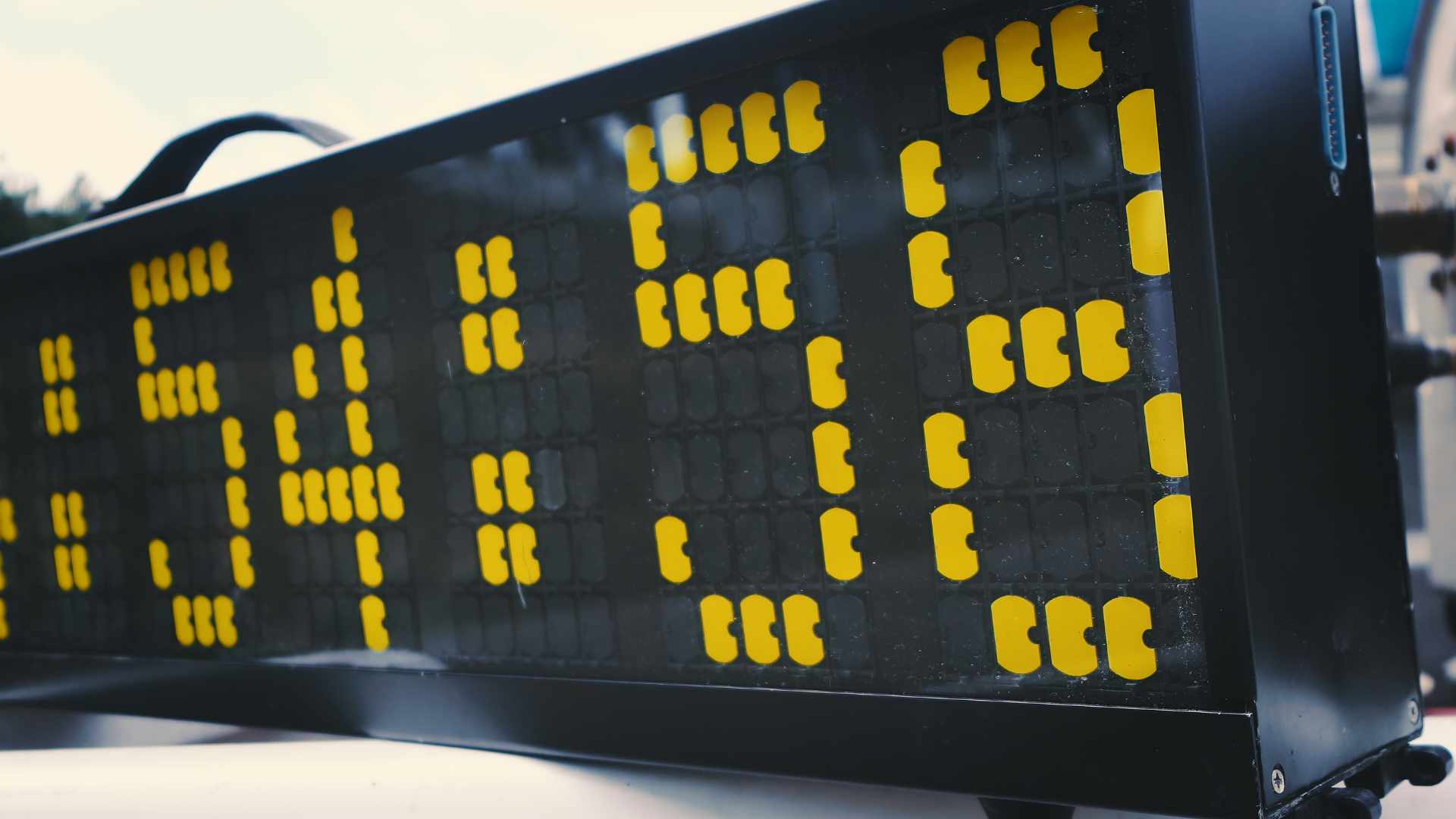VIEW BY TOPIC
- Finding Customers
- Business Systems
- Managing Employees
- Leadership
- Managing Money
Related Posts
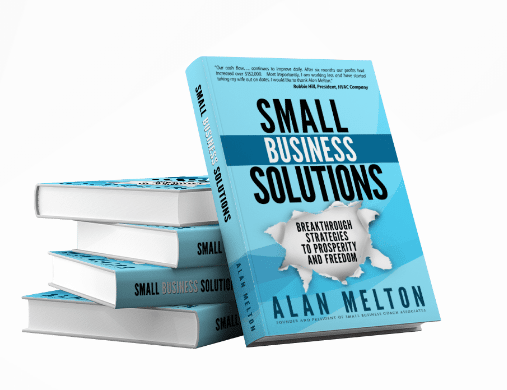
Ready to Grow Your Business Fast?
Here’s How I Grew Five Businesses, and Eventually Sold One to a Fortune 500 Company.

How To Write A Business Email (The Ultimate Guide)
The advent of email has made communication between businesses much easier and more efficient. However, with this convenience comes the need to know how to write a proper business email. After all, emails are often the first impression you make on a potential client or employer!
In this guide, we’ll show you how to write a great business email, from the subject line to the signature. We’ll also provide some templates and examples to help you get started.
Let’s get started!
Be Clear and Concise with your Business Email
The first thing to keep in mind when writing a business email is to make sure that your message is clear and concise. Be sure to state your purpose for writing in the opening sentence so that the recipient knows what to expect. For example, if you’re sending a sales pitch, be clear about what products or services you’re offering.
Use a Professional Tone
Next, it’s important to use a professional tone throughout the email. This means avoiding any slang or informal language. Stick to using proper grammar, punctuation, and capitalization as well.
It’s also important to maintain a polite and courteous tone, even if you’re emailing someone you know well. For example, avoid using contractions such as “I’m” or “You’re”.
Get to the Point
Another key element of writing a good business email is to get to the point quickly. Recipients are often busy, so they may not have time to read through a long and winding email. Get straight to the point in the opening sentence and then provide any additional details after that.
If your email is longer than a few paragraphs, consider adding bullet points or numbered lists to make it easier to scan. You can also include attachments with more detailed information.
Choose a Professional Business Email Address

When sending a business email, it’s important to use a professional email address. This means avoiding using addresses that are unprofessional or too casual. For example, avoid using addresses that contain your name followed by numbers or special characters.
If you’re not sure what email address to use, you can create a free professional email address with Gmail.
Don’t Hesitate to Use Email Management Software
If you find yourself sending a lot of business emails, you may want to consider using email management software. This can help you keep track of your messages and respond to them more quickly. It can also help you organize your contacts and schedule email campaigns. One popular option is MailChimp, which offers a free plan for small businesses.
Use a Simple Subject Line in your Business Email
The subject line of your email should be brief and to the point. It should give the recipient an idea of what the email is about without being too long or detailed. For example, if you’re sending a sales pitch, you might use a subject line such as “New Product Offer”.
If you’re emailing someone you know well, you can be a little more creative with your subject line. However, avoid using jokes or puns as they may not come across in the way you intend.
Include a Salutation
When beginning your email, it’s important to include a salutation. This is the equivalent of saying “Hello” or “Good morning” in person. For formal emails, use “Dear” followed by the recipient’s name. For less formal emails, you can use “Hi” or “Hello”.
If you don’t know the name of the person you’re emailing, try to find out before writing the email. If you can’t do that, you can use a generic salutation such as “Dear Sir or Madam”.
Sign Off Professionally
When you reach the end of your email, it’s important to sign off in a professional way. Some common options include “Sincerely”, “Best regards”, and “Thank you”. Avoid signing off with something too casual, such as “Cheers” or “Take care”.
If you’re sending a formal email, you may also want to include your signature below your sign-off. This should include your name, job title, company, website, and contact information.
Hit “Send”
Once you’ve finished writing your email, proofread it to check for any spelling or grammatical errors. Then, hit “send” and your email will be on its way!