VIEW BY TOPIC
- Finding Customers
- Business Systems
- Managing Employees
- Leadership
- Managing Money
Related Posts
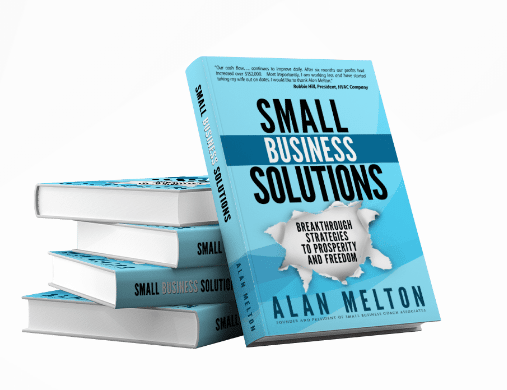
Ready to Grow Your Business Fast?
Here’s How I Grew Five Businesses, and Eventually Sold One to a Fortune 500 Company.

Context switching is a common issue for remote workers, and it isn’t because they’re spending time at home. Poor management, techniques, and workflow are the main culprits of context switching. Fortunately, there are plenty of ways to make your remote team more focused.
How to Prevent Context Switching in Remote Work
Unfocused employees are less productive, so it’s in your best interest to prevent this behavior in the workplace.
Here are 10 ways to prevent context switching in remote work and beyond.
1. Map Out Your Workflow
The fastest way to prevent context switching is with a competent workflow. When employees know exactly what to do and when to do it, they won’t feel the need to start and stop. A mapped out workflow also reduces the number of questions your team has to ask before getting started.
The best workflows leave no stone unturned. They follow a step-by-step process that includes every process and subprocess, deliverables, and anything else required to complete the project.
2. Break Tasks into Chunks

Most projects involve multiple deliverables, but if your workflow doesn’t reflect this, it can intimidate employees. Breaking a major project or task into smaller, more manageable chunks makes it easier for teams to focus on one element at a time without feeling overwhelmed.
A task management tool can help avoid context switching due to fatigue. Check out this this top 12 task management software list if you need a more intuitive way to organize tasks.
3. Prioritize Important Deadlines
Team members may be forced to switch tasks because a project suddenly became a high priority. It’s okay to do this once in a while, but you’ll want a strict workflow most of the time. This makes it easier for remote employees to tackle projects as they come rather than by priority.
Don’t take on more projects than your employees can handle. If a client asks for a rush order, consider your team’s workload before accepting it. Alternatively, you could hire a crisis team.
4. Hire a Remote “Crisis Team”
Crisis teams can be made up of remote employees who tackle high priority tasks. When they’re free, they can help with low priority projects, but shouldn’t take an active role. That way, they’ll have enough free time to focus on demanding tasks, preventing context switching in your team.
Employers should try to prepare for the inevitable. If your company constantly takes on priority projects, it should have enough employees to deliver them within a reasonable time frame.
5. Set Reasonable Goals Everyday
Employees may feel pressured to switch tasks when their goals don’t align with their current assignments. For example, when a salesperson has to stop canvassing because there’s no guarantee it’ll make a sale. It makes more sense to align assignments with employment goals.
Since we know canvassing will eventually lead to a sale, employers can encourage salespeople to speak to 10 people a day. If they hit this goal daily, they have 50 chances to make a sale.
6. Don’t Multitask or Switch Focus
Despite popular belief, very few people can multitask effectively. A study of 200 participants found that only 2.5% showed no performance decrements when performing single and dual tasks. It’s time to put the myth to rest that humans can focus on more than one thing at a time.
Employers should never encourage staff to switch projects unless they’ll be focusing on that one task for a while. Otherwise, you’ll spread your staff too thin and slow down team progress.
7. Encourage Health and Wellness
According to a survey of remote working Americans, 60% of employees feel guilty about taking breaks during work-from-home hours. However, breaks make us more productive and prevent context switching when we’re losing steam. Breaks are good for our health and wellness.
While employers should encourage breaks, they must also stress the positives of sleep, healthy eating, and exercise. Sitting at the computer all day can disrupt our physical health and focus.
8. Manage Stress Through Self-Care

Poor mental health can really disrupt our focus, and stress can cause us to feel overwhelmed and unenthusiastic about work. Employers should suggest incorporating simple stress-relieving activities during the day, such as journal writing, meditation, and yoga exercises when remote.
If you’re noticing your employees are becoming more stressed, consider leading by example. Say that you like to go for a quick walk or nap after a meeting to clear your head or unwind.
9. Encourage Communication
Context switching may happen when an employee doesn’t know how to start a project or has questions about certain deliverables. It’s impossible to prevent context switching in a workplace that doesn’t encourage communication, as workers will be too confused or scared to act.
When employees can ask questions (and receive quick responses in return), they can stay focused on their tasks. If workers are afraid to speak up, assess why as soon as possible.
10. Record Progress via Surveys
Your employees may be too scared to admit they’re being unproductive, even when it isn’t their fault. Anonymous surveys can give employees the space to be honest while also giving you the data you need to improve your business. For this to work, you need to ask specific questions.
Asking why your remote workers are unproductive is too vague. Instead, give them a list of reasons why productivity may be an issue, ranging from their location to a poor workflow.














