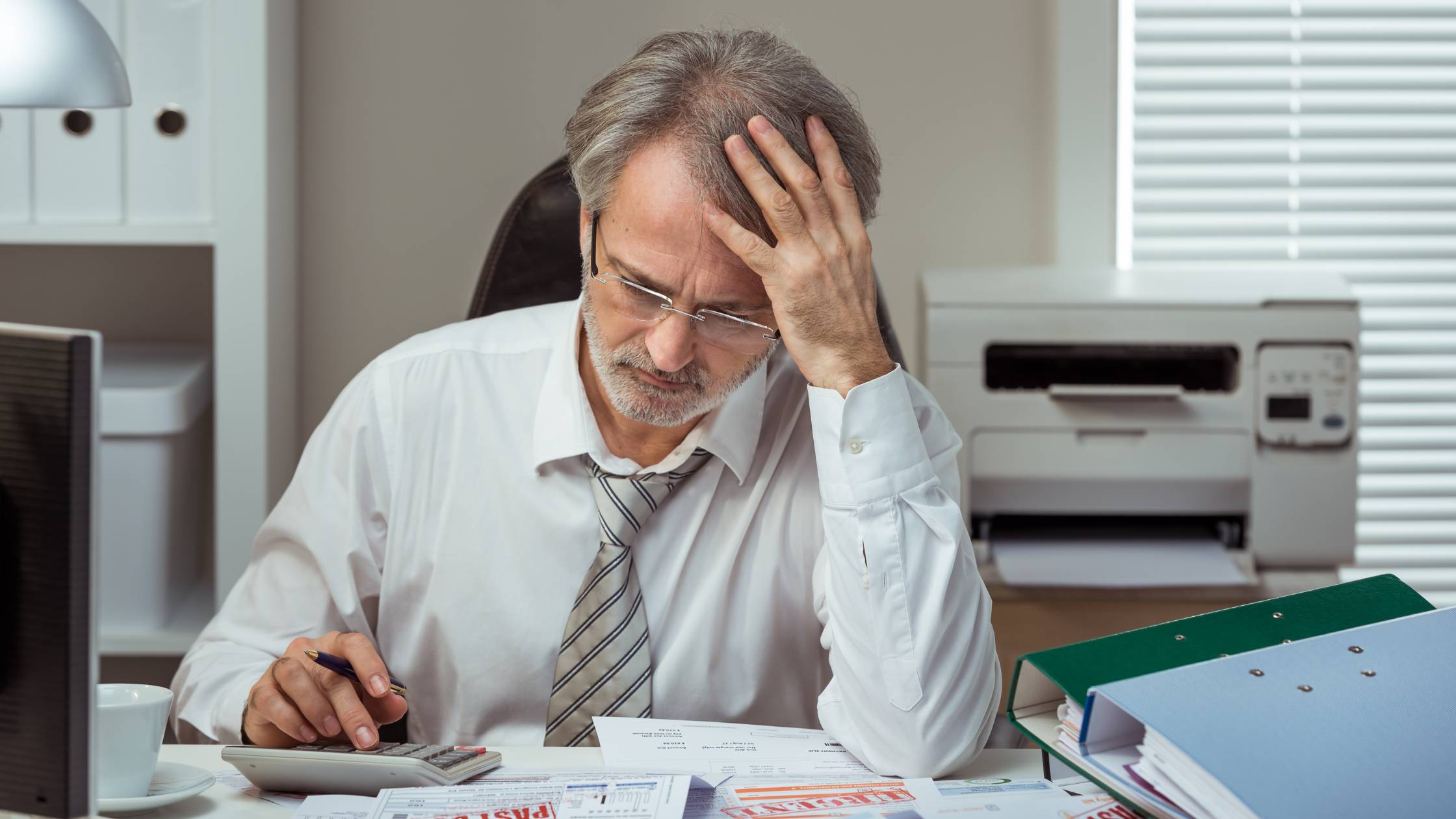VIEW BY TOPIC
- Finding Customers
- Business Systems
- Managing Employees
- Leadership
- Managing Money
Related Posts
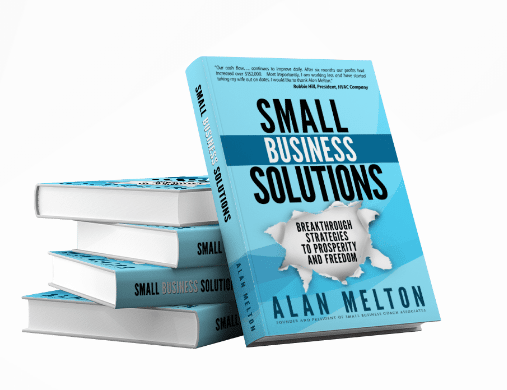
Ready to Grow Your Business Fast?
Here’s How I Grew Five Businesses, and Eventually Sold One to a Fortune 500 Company.

Protect Your Data: A Guide to Data Loss Prevention
As we continue to embrace the digital age, data privacy, and security have become more relevant for individuals and organizations. Most people tend to assume that their data is safe because they use secure passwords, firewalls, or anti-virus software, but the truth is that these measures do not guarantee complete protection. Have you ever wondered what is DLP? It stands for Data Loss Prevention, a set of techniques and tools designed to ensure that sensitive information remains confidential. DLP helps businesses prevent data breaches by identifying sensitive information that might be put at risk or leaked by accident or deliberate action.
This blog will dive into some tips on protecting your company’s most valuable asset – the data. Note that this article will provide actionable tips for individuals and small businesses.
Create strong passwords
Perhaps we’ve all been told about creating strong passwords at some point in our lives, but I reiterate it here again; it is one of the easiest ways to safeguard against unauthorized access. You don’t want someone hacking into your social media account or banking app because you used “password” as your password. Use a combination of letters, numbers, and symbols, and ensure it’s at least 10 characters long.
Enable Two-Factor Authentication

Enabling two-factor authentication provides an extra layer of protection against unauthorized access. Log into an account from a new device or location after using a username/password combination. This second mode allows you to verify identity through something only the owner has (like email) rather than just something memorized, such as a name/password. While sometimes tedious, setting up Two-Factor Authentication can protect against data breaches.
Regularly install software updates with data loss prevention
Software updates are critical. They provide features/improvements and often contain security fixes preventing malicious actors from exploiting known loopholes in outdated services. You never know what loophole could exist in old software, so installing the latest one is best.
Use Cloud Storage
Cloud storage can be a valuable tool for businesses and individuals alike. It is beneficial when you need to access your data remotely. When you use cloud-based services, your data is stored on third-party servers, making it accessible from anywhere with an internet connection. You can also benefit from cloud storage providers’ security systems, which are more advanced than some individuals.
However, note that anything in the cloud must be encrypted and secured, or better options should be explored.
Encrypt Your Data
Encryption is fantastic as it protects confidential data. This can be useful if any device you own gets stolen or someone gains access to unencrypted files. Encryption makes your data unreadable unless they know a secret passphrase that decodes the encryption key (or provides authentication credentials). All sensitive data should be encrypted before being stored or shared, even through emails, since emails go through many servers before arriving at their destination, potentially inadvertently exposing sensitive information. This can lead to and identity theft and that is exactly what Hari Ravichandran wants to fight with his cybersecurity company while creating a safer internet for everyone.
Conclusion on Data Loss Prevention
Technology has revolutionized the way we live and work today. However, it comes with risks. The threat of cyber attacks targeting personal information like bank accounts, social media accounts, etc., continues to grow despite national regulators trying tirelessly to keep up with developing technologies. However, as mentioned throughout this article, these risks can be managed by simple yet effective protection techniques; strong passwords enable two-factor authentication measures, regularly installing software updates, and securing devices.