VIEW BY TOPIC
- Finding Customers
- Business Systems
- Managing Employees
- Leadership
- Managing Money
Related Posts
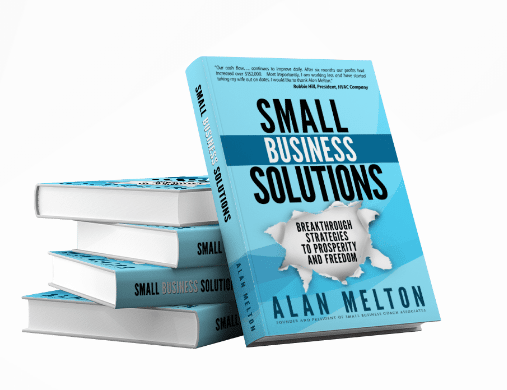
Ready to Grow Your Business Fast?
Here’s How I Grew Five Businesses, and Eventually Sold One to a Fortune 500 Company.

VPN and Business: How to Ensure Secure Remote Access
As remote work gains traction, the need for secure remote access skyrockets. At least several security measures are mandatory to ensure sensitive information remains protected. A Virtual Private Network (VPN) is the go-to tool for secure remote access.
This article will explore the advantages of a VPN for secure remote access. It will also discuss the risks associated with unsecured connections. Furthermore, we’ll cover the best practices for using a VPN.
Mitigating the Risks of Remote Access with a VPN
The flexibility that comes with remote work requires strong security measures. Remote workers must be especially cautious with sensitive information and data. That’s where a VPN comes in.
A VPN is a virtual bodyguard that stands between your device and the rest of the digital world. It effectively creates a private network that you can access anywhere. But what are the benefits of using a remote access VPN? Let’s take a closer look:
1. Enhanced Security

A data breach in 2022 cost an average of USD 4.35 million globally, up 2.6% from 2021’s USD 4.24 million. Experts anticipate the average cost in 2023 could exceed USD 5 million.
The benefits of using a VPN are manifold. But perhaps none more critical than the fortified layer of security it provides. A remote access VPN protects against cyberattacks, data theft, and online tracking. It encrypts the traffic between the user’s device and the VPN server.
2. Improved Productivity
65% of respondents claimed greater efficiency when working from home than in a conventional office environment. Companies must equip their virtual workforce with access to VPN services.
Remote VPN allows staff to access work apps and files from any device. It simplifies remote access, reducing complex configurations and hardware needs. Additionally, a remote access VPN prevents data and bandwidth throttling by ISPs.
3. Ability to Work from Anywhere
On average, companies can save a staggering $11,000 per half-time telecommuter annually. But it’s not just employers who stand to gain. Remote workers can save between $2,500 and $4,000 annually by working from home.
A VPN for remote access also allows employees to work from anywhere. It gives them flexibility and convenience. It lets people collaborate with colleagues and clients in different time zones and regions and helps with zero-trust network access. Users can only access what they need based on their identity and context.
Why Secure Connections are Non-Negotiable in Today’s Business Landscape
Using non-secure connections can expose you to privacy and security threats. Let’s consider the risks of non-secure connections:
1. The threat of cyberattacks and data breaches. Insecure connections invite hackers to intercept and manipulate data during transmission. It can lead to data theft, malware infection, phishing, and other cyberattacks.
2. Potential loss of sensitive data. Insecure connections offer no shield for your private data. Malicious actors can access passwords and credit card details and use them for fraud.
3. Negative impact on business reputation. There are industries tasked to safeguard sensitive information like medical and financial data. There exists a grave consequence for those who fail to uphold their duty. Noncompliance can damage the brand’s reputation and may lead to legal sanctions.
Best Practices for Maximizing Privacy and Security with a VPN
Using a VPN is like having a secret tunnel that shields your internet traffic from intruders. But, as with any security tool, VPN does not guarantee complete security. To maximize its effectiveness, users need to follow some best practices.
Don’t Compromise on Security Features
Choose a reliable VPN provider with strong security features. Not all VPN providers are the same, so users must be discerning when selecting one. They should look for a VPN provider with powerful encryption and something that offers 2FA and FIPS-validated protocols. For remote access systems, a VPN with a static IP address is the best solution that can also help to safeguard your security.
Check the provider’s track record of vulnerability patching and software updates. Their customer service must be top-notch, and they’re honest about data retention policies.
Configure VPN Encryption for Maximum Security

Configure your VPN to use the most secure settings and encryption protocols. Enable multi-factor authentication (MFA) or use digital certificates instead of passwords.
Disable any fallback options that may switch to a less secure connection. Choosing the most robust encryption, such as AES-256 and IKEv2/IPSec, is also crucial.
Enable Secure Remote Work with Employee Training
Employees must know the benefits and limitations of using a VPN and understand the potential risks of using non-secure connections or untrusted networks. Proper training on installing, updating, and troubleshooting a VPN is also essential.
Boost Remote Employee Efficiency and Security with Workspace Management App
Workspace management apps let employees access work apps and files from anywhere. They can enjoy a seamless and secure remote access experience by integrating with a VPN.
A workspace management app can help users manage their connections and track network performance. The app makes it easy to optimize bandwidth usage and enforce security policies.
Workspace management apps, such as Flanco, are also useful in booking meeting rooms or desks when there’s limited space in the office.
Ensure Reliable VPN Connections
There are several reliable ways to ensure your VPN works as it should. Here are some methods you can use to confirm your VPN’s functionality:
- Compare your IP address. Check your IP address before and after connecting to the VPN. If your VPN is working, your IP address should change to match the location of the server.
- Run a DNS leak test. It ensures that your DNS requests are sent to the VPN’s servers, not your ISP’s servers. If you see any IP addresses belonging to your ISP or another entity, your VPN is leaking your DNS requests.
- Use a WebRTC leak test. A WebRTC leak test can help you confirm if your VPN is leaking your WebRTC requests. If you see a message that says “WebRTC leak detected,” your VPN is unreliable.
Contact your provider if you find any leaks or issues, or switch to another reliable service.
The significance of using a VPN for secure remote access cannot be underestimated. Businesses must put the safety of their remote employees and sensitive data at the forefront. You must adhere to best practices to guarantee the utmost level of security. Doing so safeguards the confidentiality of the company’s data. It also ensures the productivity and prosperity of remote employees.














