Do you have plenty of extra time? If you are a business owner, I doubt it.
The majority of small business owners are all too familiar with the daily struggle of having a shortage of time to complete their tasks. You have an array of matters that need attention, but not enough hours in the day.
John Gunther, American journalist said, “I have so much to do! And there’s so little time! Does this line resonate with you?
The answer is a resounding yes if you’re like many small business owners. We live in a busy world and often find ourselves running out of time before we can accomplish everything we need. Everyone feels overwhelmed sometimes, and it’s okay to admit it. The important thing is to take a step back and assess the situation.
Determine the most effective action for finding a solution to analyze your situation. You might need to take some time to prioritize tasks, break down complex projects into manageable chunks, or delegate work if possible.
So, how do you accomplish this? The answer is simple: systems.
Systems are simply a series of processes and procedures that help you accomplish your business goals. These systems are designed to streamline workflows, allowing for more efficient use of time, money, and resources. By developing these systems, you can ensure that all business areas will be working in harmony to create desired outcomes.
Today, I want to share a step-by-step guide on building your systems. At the same time, after reading these easy steps, you will understand more about your business needs. Like what things best work for your business and opportunities that you can leverage to make your business profitable.

Why Should You Build Your Business Systems?
Business systems are essential for any business, regardless of size or industry. They enable businesses to streamline operations, optimize efficiency, increase productivity, and improve customer service. By providing the infrastructure needed to manage data and process transactions quickly and accurately, business systems help ensure your company’s success in today’s competitive market.
Business systems also enable businesses to analyze data. This helps you to better understand customer needs and preferences. This allows your company to develop targeted marketing campaigns or identify potential opportunities for improvement. By automating tasks that would otherwise be time-consuming and laborious, business systems can save your company money in the long run.
Business systems also help companies set goals, track progress towards those goals, and ensure they meet their objectives. This helps you create a more organized and efficient organization. This can better allocate your resources and prioritize tasks to achieve your desired outcomes. Additionally, business systems allow for easy scalability. This can help companies expand operations as needed without investing heavily in additional hardware or manual labor costs.
Here are a few of the many reasons why businesses need to build business systems. These include:
– Systems allow business owners to plan, manage resources, and free up time for more strategic activities. It helps them to go to the freedom stage.

– Streamlining operations and creating more efficiency: Having an effective business system in place can help streamline processes and reduce duplication of effort, saving time and money.
– Increasing scalability: Business systems can help businesses expand and grow by offering more services or products with fewer resources.
– Boosting collaboration: A good business system encourages employee collaboration by providing a centralized communication and document-sharing platform.
– Enhancing productivity: By taking mundane tasks out of the equation, business systems enable employees to focus on more important and value-added activities.
– Improving decision-making: With access to accurate and up-to-date data, business systems can help managers make informed decisions quickly.
– Enhancing security: A sound business system helps protect the company’s valuable information from unauthorized access or malicious attacks.

What Can You Systematize in Your Business?
You can systematize everything you perform in your business that requires steps.
Once you’ve identified the areas of your business that need improvement, you can begin to systematize them. This means creating processes and procedures that will make it easier for everyone involved in the operation of your business to carry out their tasks quickly and efficiently. The most effective way to systematize a business is to create detailed systems and procedures that are easy to follow. For example:
- Creating standard customer service protocols
- Developing product or service development processes
- Automating accounting processes such as invoicing, payroll, billing, and bookkeeping
- Organizing customer data, such as contact information, orders, payments, and preferences
- Developing procedures for the hiring and onboarding of new employees
- Setting up team communication protocols
- Establishing quality assurance processes to ensure that products or services meet customer expectations.
- Creating a standard process for project management, from development to delivery
- Developing a system for tracking and analyzing customer feedback and surveys
- Automating routine tasks such as data entry and document processing
- Creating repeating tasks, reminders, or checklists to help streamline daily operations
- Developing templates and processes for document sharing, editing, and storage
All of these activities can be systematized to create a more efficient, organized business that can better achieve its goals.
Examples of Systems In Your Business
Here’s an example of an employee related process as part of your business system: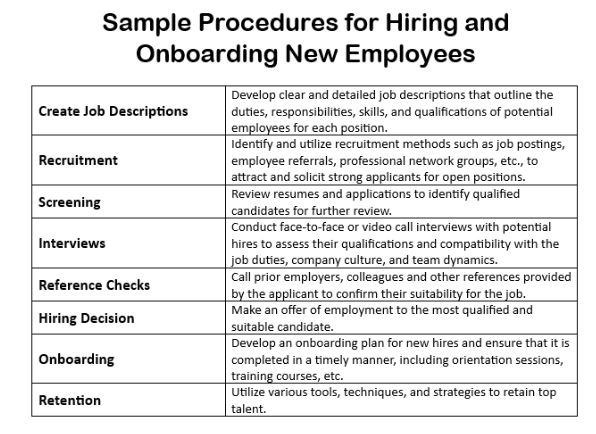
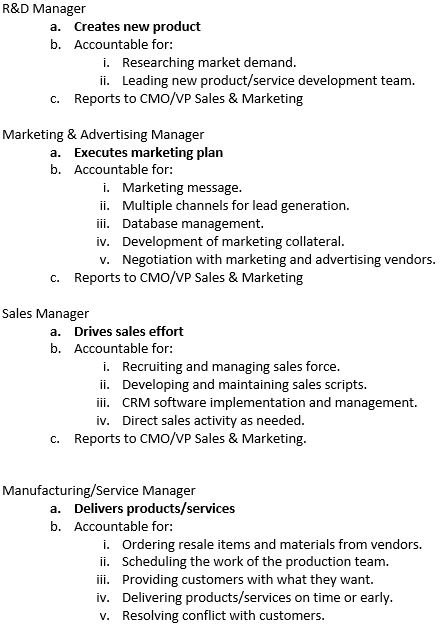
Another example of a system in your business could be an inventory tracking system. This type of system can help monitor the stock levels and ensure enough inventory to meet customer demand. It can also alert you when there is a shortage, so you can quickly remedy the situation.
For customers you can have a system in your business that could be a customer relationship management (CRM) system. This type of system can help you to track your customers, their purchases, and preferences, as well as help you to improve your marketing strategies and run targeted campaigns.
Finally, a third example of a system in your business could be an integrated accounting system. This type of system can help you streamline your financial processes and ensure you are always on top of your finances. It can also help automate some more tedious tasks, such as invoicing and payments. Ultimately, these systems can make running a business easier and more efficient.
Many other types of systems could be used in the many aspects of running a business, such as applicant tracking system, employee management, e-commerce, project tracking, and more.. Whatever type of system you decide to use in your business, it is important to make sure that it is properly implemented and monitored. This will help to ensure that your business runs smoothly and efficiently.
You Need To Be Consistent in Using Your Business System
Consistency is essential for small business owners to ensure that their processes are well-defined, understood, and followed. Having a consistent system helps streamline operations, maximize efficiency, and make it easier to train new employees. It also allows you to monitor progress toward goals and track customer feedback without requiring additional effort or confusion.
Having a consistent system makes it easier and faster to onboard new employees so they can start contributing quickly. Consistent systems provide a structure that helps small business owners keep their operations running smoothly and efficiently.
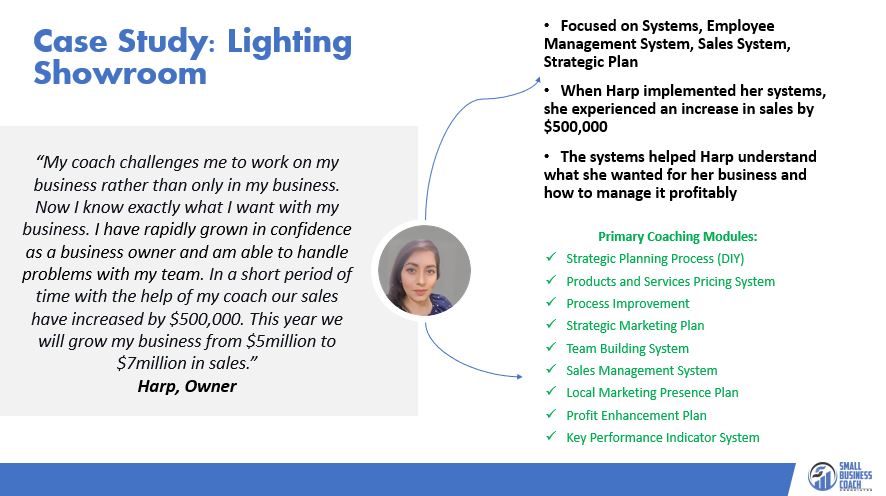
On the other hand, inconsistently used protocols or processes can lead to confusion among team members, which can negatively affect the quality of your products and services. Additionally, without a consistent system in place, it can be difficult to measure progress toward goals and compare the performance of different teams and departments.
A consistent system ensures that everyone understands their roles and responsibilities, uses the same processes for completing tasks, and handles customer inquiries in an organized manner.
In short, with a consistent system in place, you can easily monitor progress, compare performance among teams and departments, and keep track of customer feedback.
Here’s an example of a reminder to your team to maintain consistency in your systems:
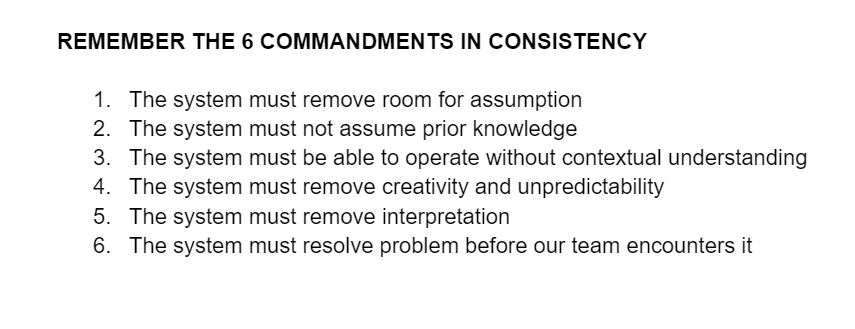
SOPs For Your Business Systems
Developing your systems requires creating a tailored System Operating Procedure (SOP) to meet your business goals and objectives. Your SOP should be explicitly designed around your organization’s needs, as well as its processes and operations.
When creating your SOP, consider the following:
Purpose
Make sure that you clearly communicate to your team the purpose of your SOP. This includes the tasks that need to be done, when they must be completed, and how they should be executed.
Process
Include specific instructions on completing each step, such as describing any tools or resources necessary for achieving the step.
Tools
Determine the tools that you need for a specific procedure. This could include software, hardware, or other materials. We used Loom in our training system to record the step-by-step execution of tasks. When we hire new employees, we will provide them with a link to each video.
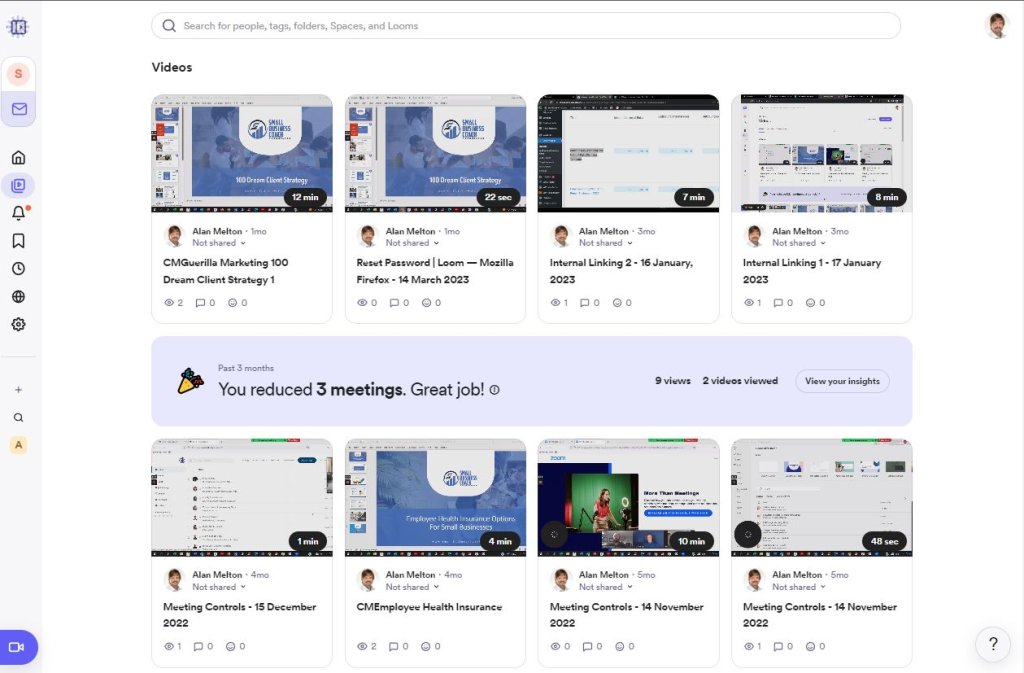
People
Determine who is responsible for performing each step in the process and who will be accountable for its completion.
Documentation
Include documentation on how to follow the SOPs and when they should be updated. This will help ensure that your team complies with any changes or updates made to the SOPs. Create a mechanism for monitoring the effectiveness of your SOPs, and establish whether any adjustments or improvements.
You can establish a catalog with all your SOP that your team can access. Therefore they can get the solution to their question when they wish to recall or understand the stages of specified activities.
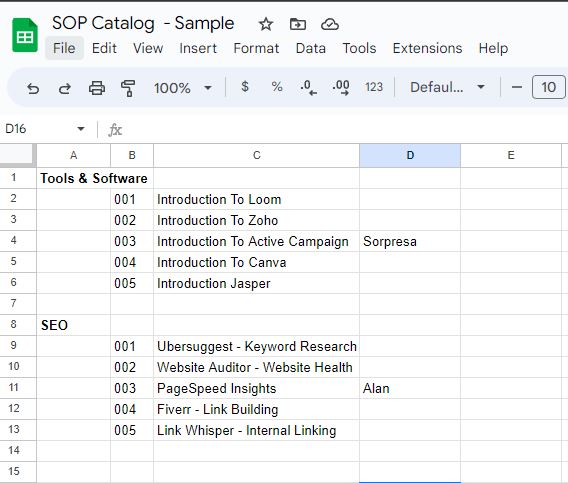
Creating Business System: 9 Approaches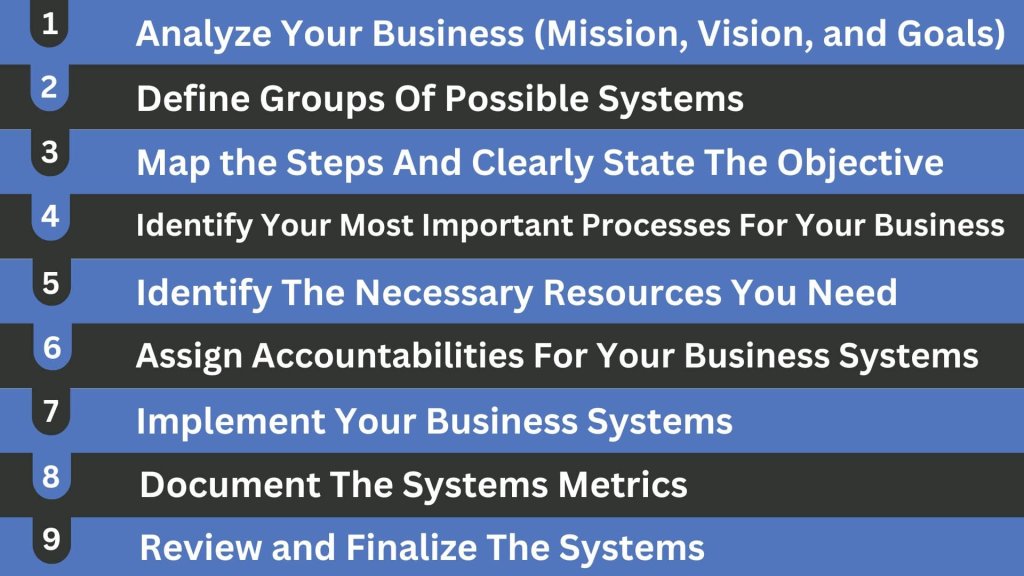
Step 1: Analyze Your Business (Mission, Vision, and Goals)
Analyzing your business is the first step to creating a successful business system. To do this, you will need to define your mission, vision, and goals. These are important elements that should be included in any business plan. By using these goals as a foundation, you can create a strategy for taking your business to the next level.
When analyzing your business, some sample questions you should ask yourself include:
– What sets my business apart from competitors in my industry?
-What processes and procedures should be in place for customers, employees, and suppliers?
– What technologies can I use to increase efficiency and reduce costs?
– What are the potential risks to my business and how can they be minimized?
– What steps can I take to ensure future growth and profitability?
By asking yourself these questions, you can better understand the strengths and weaknesses of your business. This will help you create a business system that meets the needs of both your customers and your bottom line.
Step 2: Define Groups of Possible Systems
Define Groups of Possible Business Systems like sales, marketing, accounting, inventory management, or Payroll.
Once you have identified the potential systems you can use in your business, it is essential to create groups of them according to their purpose. For example, Sales and Marketing are two distinct disciplines that should be separated into different groups. Accounting and Inventory Management can be grouped together as “Finance,” while Payroll can be grouped independently. Grouping these systems into different categories creates a more organized workflow when integrating and managing them within the business. This helps to ensure that operations are running more efficiently and all data is properly accounted for across the various departments.
By grouping the business systems in this way, you can better organize and manage them to ensure that all areas of your business operate as efficiently and effectively as possible. From automating processes to providing greater insight into customer data, having well-defined groups of related business systems can help a business stay competitive.
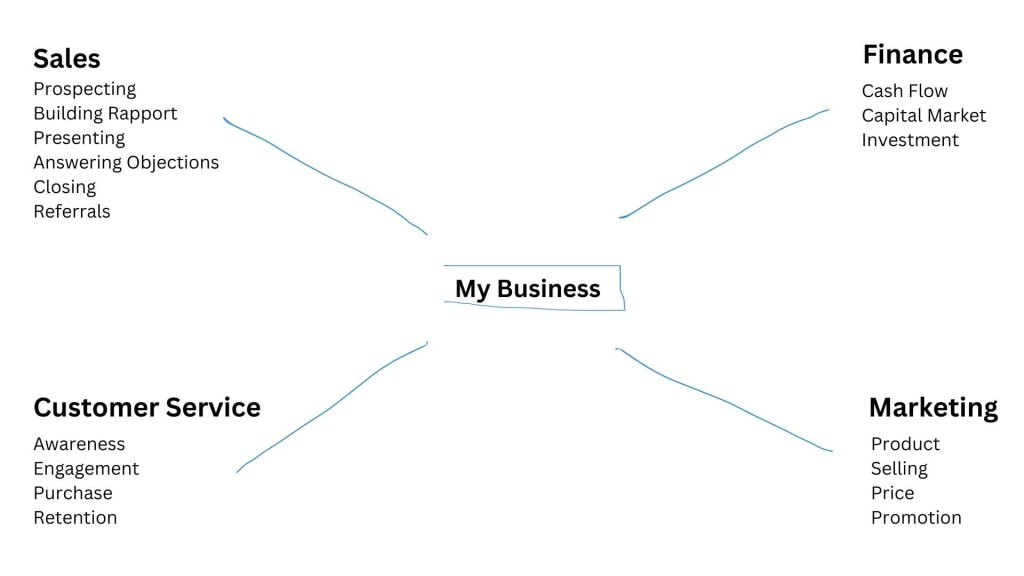
Step 3: Map the Steps And Clearly State The Objective
When mapping steps and clearly stating the objective, you need to take time to identify the necessary steps to reach your goal and outline what the goal is. This helps to keep everyone on track and makes the process of evaluating progress since all know exactly the desired outcome. It will also help your team identify issues or areas that need improvement.
Create a flowchart or diagram to map out the steps of the process and label them with a distinct title so that everyone involved can understand what they are responsible for. Flowcharts and diagrams can provide a visual aid to comprehend the process better to make the workflow more efficient.
Step 4: Identify Your Most Important Processes For Your Business
Processes are the backbone of any successful business. They create efficiencies that make operations run smoothly, reduce costs, and ensure customer satisfaction.
Identify the common process that is necessary for your business since they require more resources and attention than other processes. It could be your customer service, human resources, marketing, etc. After identifying, it’s time to focus on that.
For example, if you are a retail business, customer service is likely to be an important process as it directly affects customers’ experience, so investing in customer service tools would be wise. 
Step 5: Identify The Necessary Resources You Need
Once you have identified the components of your system, it’s time to determine what resources are required. Depending on the type of system, different resources may be needed.
This could involve human resources, such as employees or freelancers, or physical resources and materials needed to get the job done. You should also consider any digital infrastructure needed to run the system efficiently, such as a website, database systems, software, or cloud storage.
When devising your small business system, consider the cost of each resource and how it will affect the overall success of the system. If one specific element is too costly or difficult to implement, you may need to revise your plans or find a different way to achieve the same goal.
Here are resources that you may want to check out:
-Accounting Software: This software lets you track all your financial transactions, invoices, and taxes. Examples include QuickBooks, Xero, FreshBooks, Wave, and Sage.
-Customer Relationship Management (CRM) Software: CRM software helps you track customer data and interactions with your business. Popular options include Salesforce, Zoho, and HubSpot.
-Project Management Software: Project management software helps you organize tasks, set deadlines, manage resources, track progress, and streamline communication with your team. Examples include Monday.com and Trello
– Cloud Storage: Store documents in a secure online location using cloud storage solutions like Dropbox, Microsoft OneDrive, and Google Drive.
– Payment Processing: Make it easy for customers to pay you with payment processing services such as PayPal or Stripe.
Step 6: Assign Accountabilities For Your Business Systems
It is essential to ensure that all systems are running smoothly and efficiently. It is important to assign accountabilities for each system within your business. This can include assigning specific responsibilities such as monitoring progress on individual tasks or projects, troubleshooting issues, and providing guidance and support when necessary.
When assigning accountabilities within your systems, it is best to be clear and specific about the roles and responsibilities of each person or team involved. This will help ensure that everyone is on the same page regarding the expectations, responsibilities, and tasks assigned to them. It will also help ensure everyone is held accountable for their actions and performance within their respective roles.

Step 7: Implement Your Business Systems
After developing your systems, then it is time to implement them. This is a critical part of the process that requires attention and dedication. Train your employees on using the new systems to ensure they understand how to use them effectively.
Finally, you should implement monitoring and tracking measures to get feedback regarding system performance so you can make adjustments as necessary. By following these steps, you can ensure that your systems are correctly installed and running optimally. Once the systems are properly implemented, you can reap their many benefits.
Step 8: Document The Systems Metrics
As part of the system management process, it is important to document all system metrics for monitoring and tracking purposes. Gathering performance data from each subsystem to understand how they work together and identify potential issues or bottlenecks. This data can then be used to generate reports and inform decisions about system upgrades or changes.
By documenting and monitoring system metrics, system administrators can confidently make decisions about the future direction of their systems. System metrics can also serve as a way to measure the success of any changes or upgrades that have been made to the system, providing evidence for improvements in performance.
Create measures for each process and track the results – With a well-designed process and the correct data, you can create meaningful actions to track your progress. For example, you could measure how quickly customer inquiries are handled or the number of orders shipped in a given period of time.
Set goals for improvement – Once you have identified areas for improvement, it’s important to set goals so that you can measure your progress. Set realistic, achievable deadlines and develop a plan of action for achieving them.
Owners of the tasks will review and collaborate for improvement – The owners of each task must take ownership and collaborate to improve. This means that everyone involved in the process should be able to provide input on how it can be improved.

Step 9: Review and Finalize The Systems
After you have identified your business needs and created detailed plans for each system, it’s time to review them. Do they meet the needs of your business? Are there any gaps in what they offer? Consider if any systems need to be modified or if new ones should be added.
Once you are sure your systems are sound and comprehensive, it’s time to finalize them. Make sure each system is documented so that everyone involved in the business understands how they work and can use them effectively. Be sure to include training materials and detailed instructions on how employees should interact with the system. Once everything has been reviewed and finalized, you can implement and test your systems.
How to Impact/Improve Processes
One of the best ways to impact and improve processes is to evaluate them regularly. The most successful organizations are those that take a proactive approach to assess their systems, looking for areas of improvement, and creating new strategies for optimization.
Here are some tips for improving your processes:
- Identify any bottlenecks or inefficiencies and create solutions – If you find any bottlenecks or inefficiencies, come up with creative solutions to solve them as best you can.
- Make sure the process is documented and communicated – It’s important that everyone involved in the process understands what’s expected of them and how it should be done.
- Utilize technology – If you find areas where technology could help improve the process, consider implementing it in order to make changes that will have lasting results.
- Involve Your Team In The Process – Make sure everyone involved in the process is aware of the changes and has a chance to provide input.
- Monitor results – Make sure any improvements are having the desired effect and take note of any areas that still need attention.
Conclusion
Building your systems is an important step in the growth and development of any organization. With careful planning and effective implementation, these systems can help you streamline processes, improve efficiency, and increase your bottom line.
By taking the time to identify gaps in current processes and documenting them thoroughly, businesses can create detailed improvement plans that will enable them to achieve their goals. By monitoring results, you and your team can ensure that any changes have the desired effect and continue to improve where necessary. With dedication and hard work, businesses can create strong systems that will help ensure success in the long term.
You Try It
What experience is it like to have strong business systems?
These step-by-step guides will help you build one and make your business more profitable.
It helps all of my clients increase their sales and profits, but most importantly, it allows them to do so with less stress and more confidence.
To get started, let’s talk about your system’s obstacles:















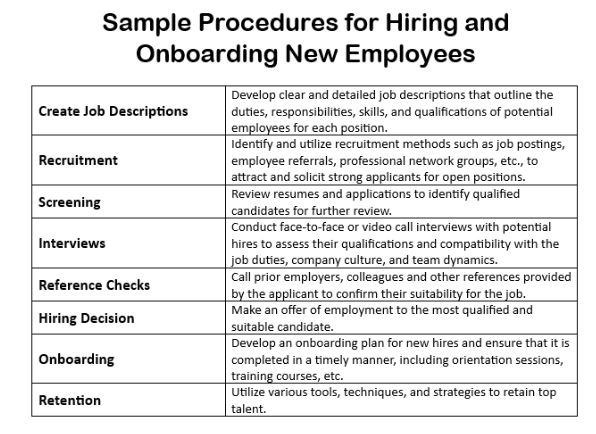
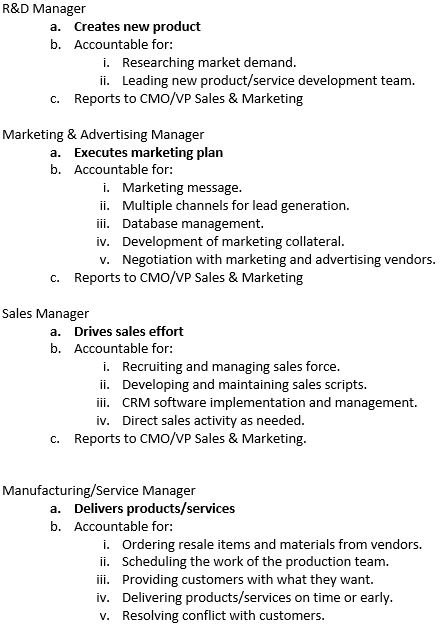
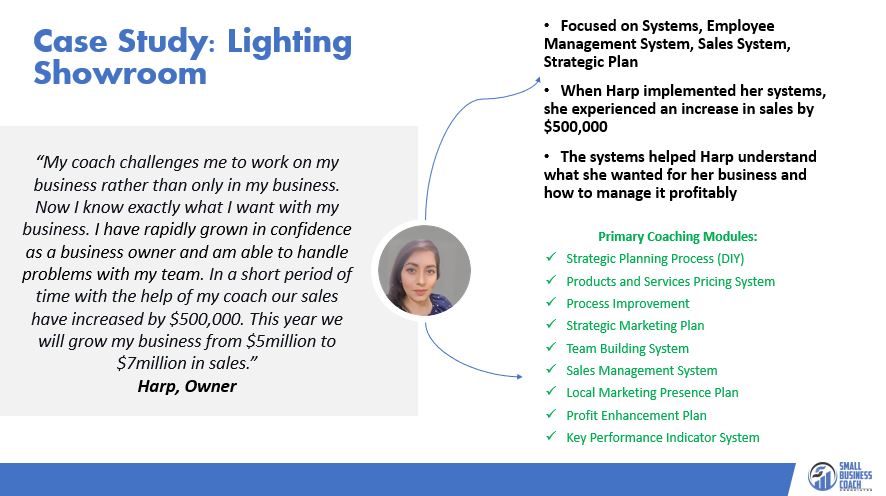
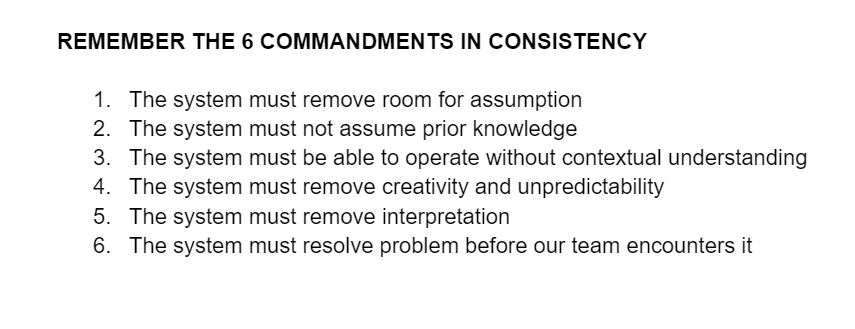
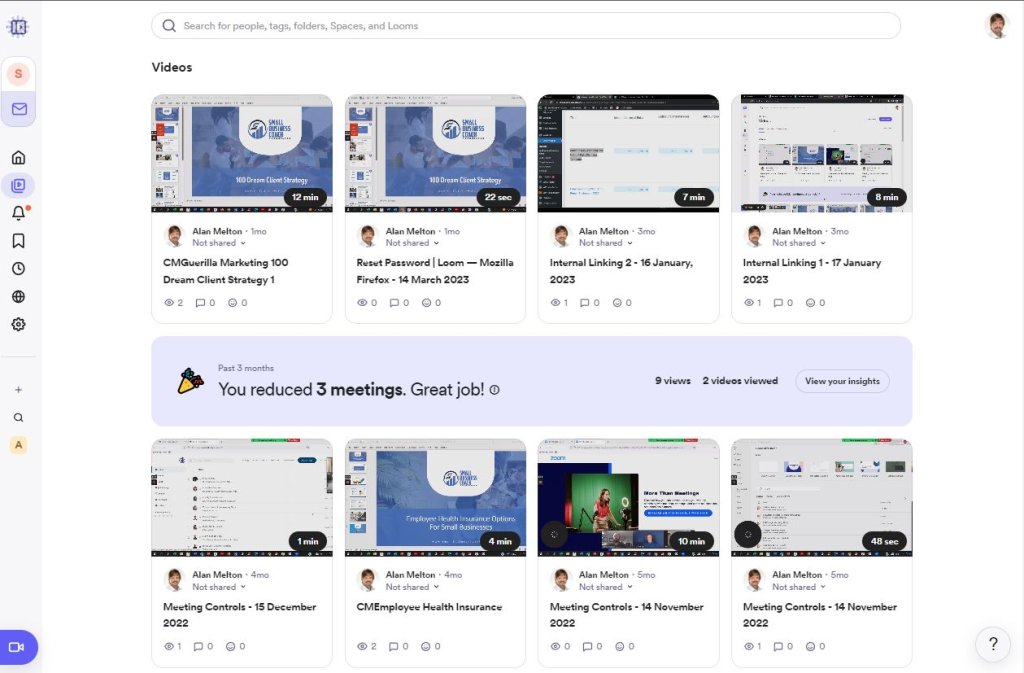
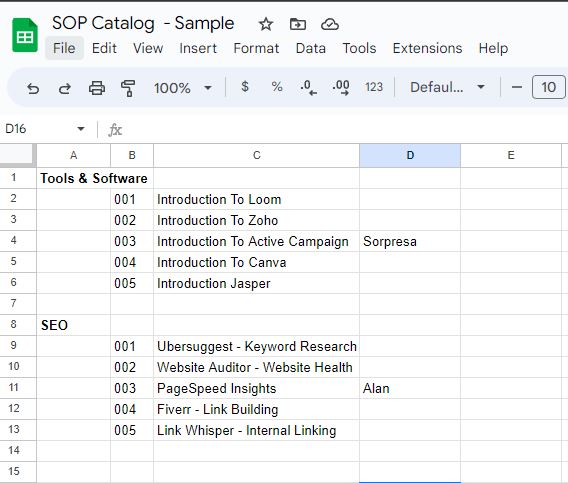
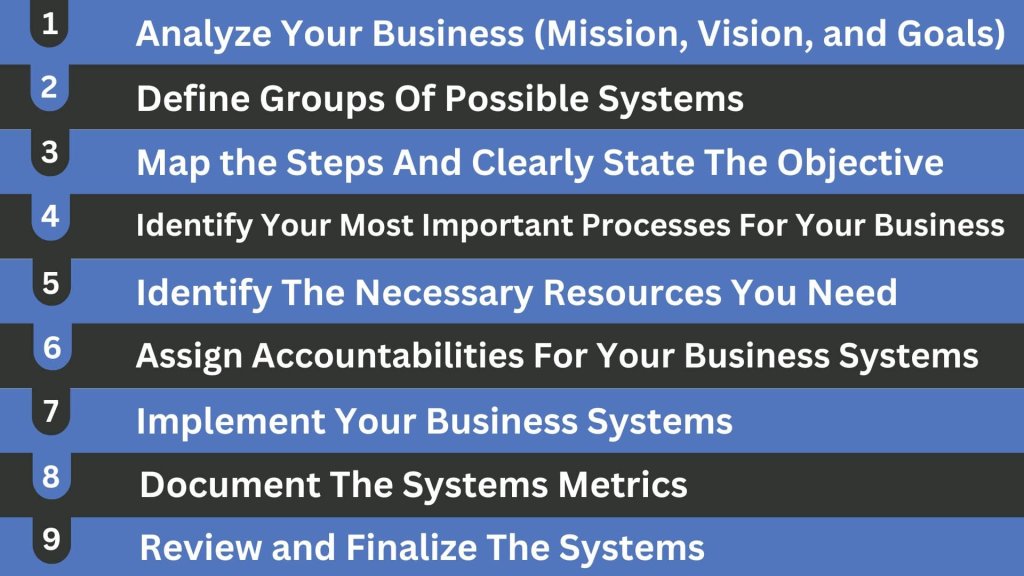
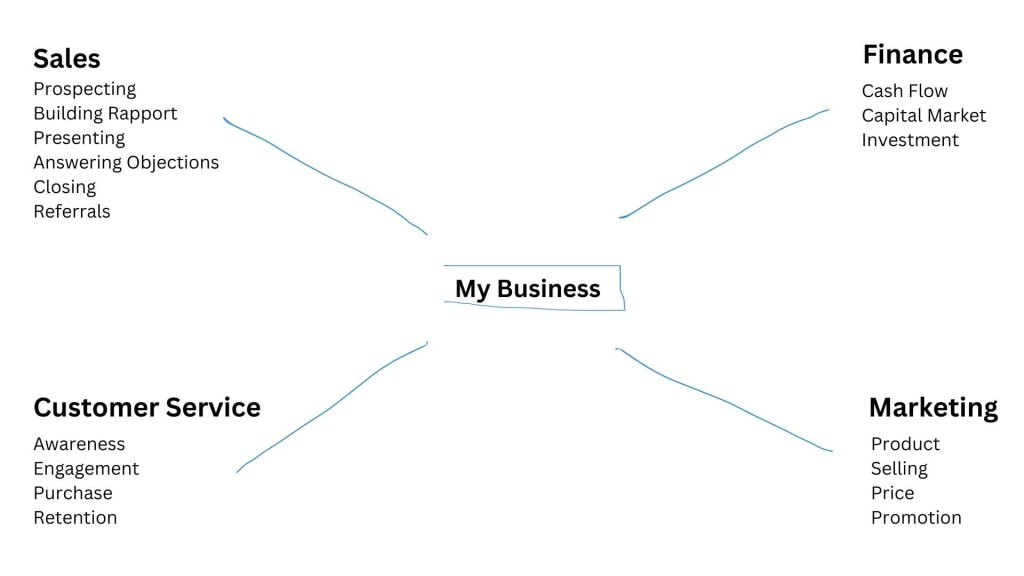










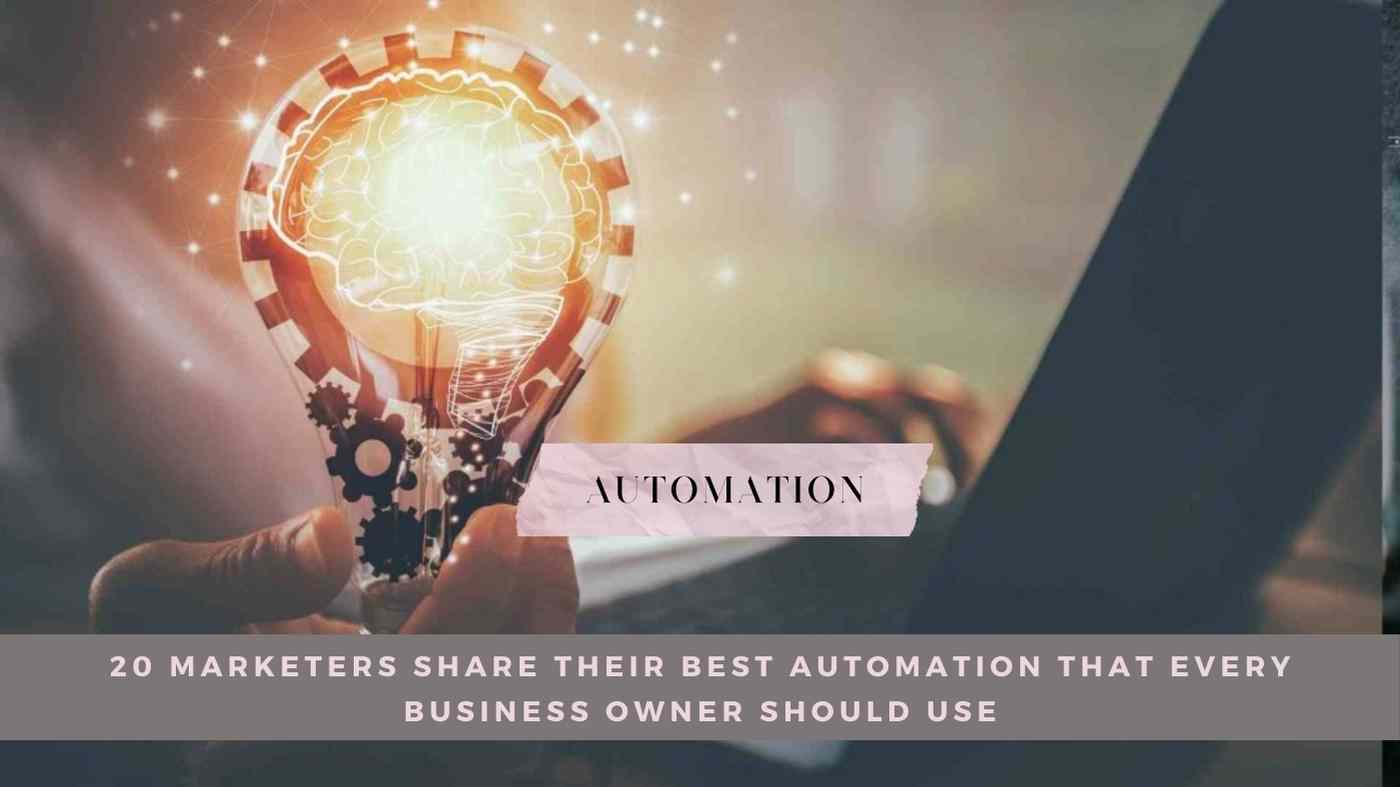


 Helga Moreno,
Helga Moreno,  Katrina Dalao,
Katrina Dalao,  Natalya Bucuy,
Natalya Bucuy,  Hope Dorman,
Hope Dorman,  Paul Posea,
Paul Posea,  Tara Malone,
Tara Malone,  Arlen Robinson,
Arlen Robinson,  Kalo Yankulov,
Kalo Yankulov,  Miruna Dragomir,
Miruna Dragomir,  Jonathan Aufray,
Jonathan Aufray,  Rakesh Kumar Sharma,
Rakesh Kumar Sharma,  Chris Makara,
Chris Makara,  Oksana Chyketa,
Oksana Chyketa,  Santiago Safdie,
Santiago Safdie,  Mark Ankucic,
Mark Ankucic,  Mykola Haichenko,
Mykola Haichenko,  Tenny Jesse,
Tenny Jesse,  Samir Sampat,
Samir Sampat, 




